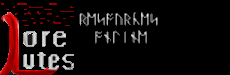
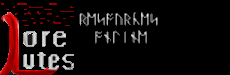 |
Lore And Lutes
|
| |
One of L&Ls best features is the editor, it's flexible and fairly easy to use. Current Features: Map editing, placing terrains and such. Terrain set editing. Editing how terrains work, what images they use, etc. Vehicle Set editing. Class Editting and object placement. Using the editor: To use the editor, use the arrow keys to move around, space to plot a terrain, terrain to switch the currently selected terrain, o to place an object, and F7 or F8 to edit a class. More documentation about how to REALLY use the editor will come as L&L matures. Documentation: The only documentation currently existing is a tutorial which is in its rough draft. View it anyway [.txt] [.html] |
|
|
Home SF Project Site Lore And Lutes About Download Screenshots Editing L&L Source & Libs Design Source ASFC LOOP TextEdit Other Resources Dev C++ Cygwin WinCVS SDL PhysicsFS |
|
|
|
Lore And Lutes by: Andy Stone Site By: Andy Stone (C) 2002, 2003, 2004 |